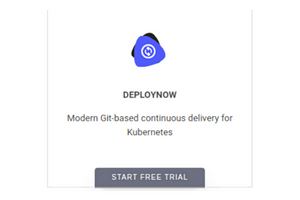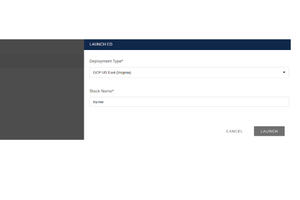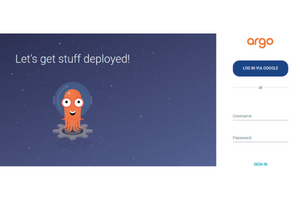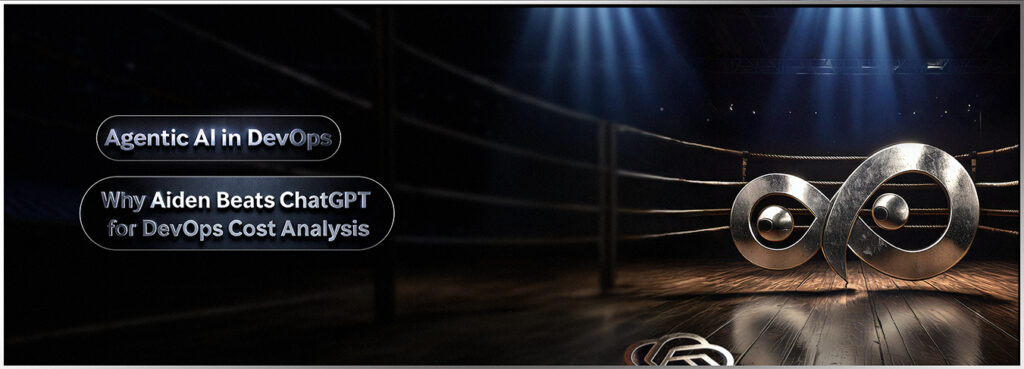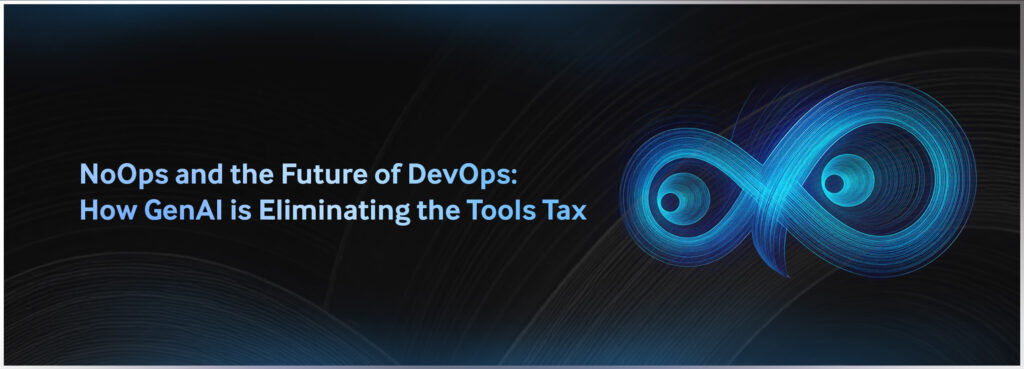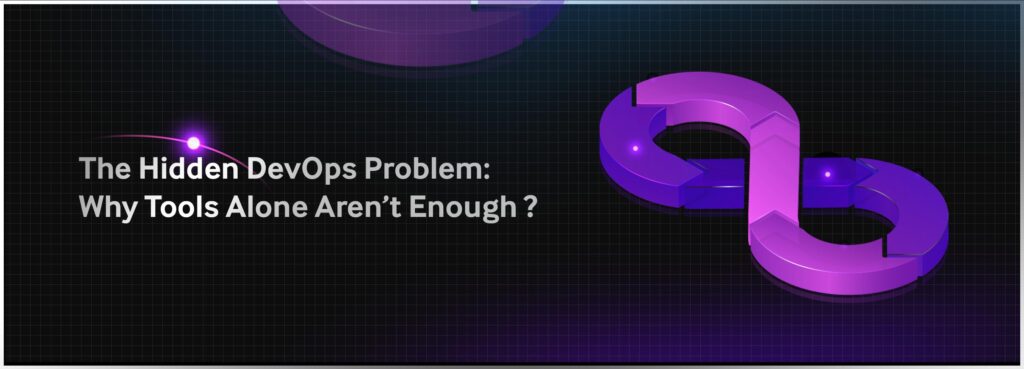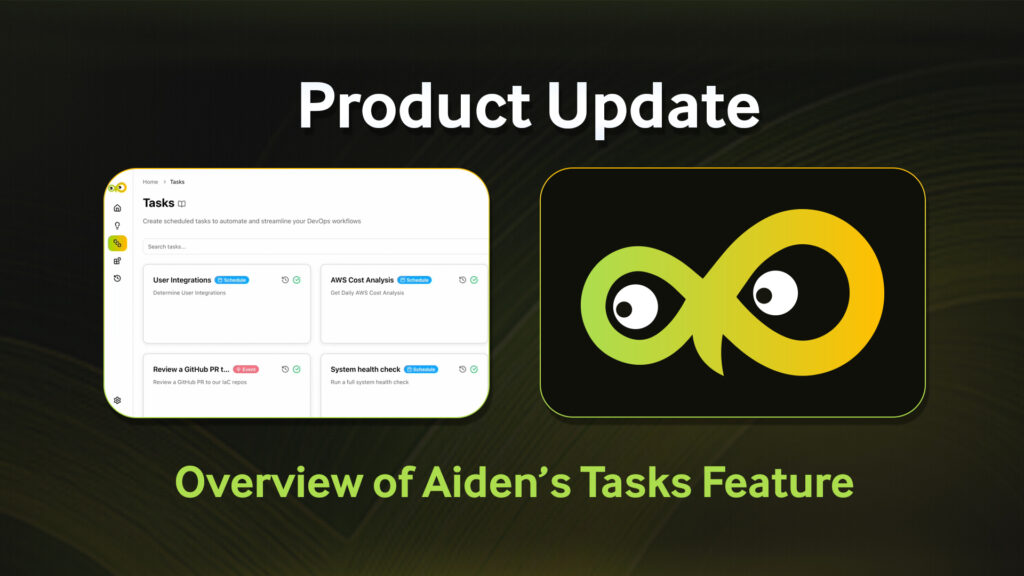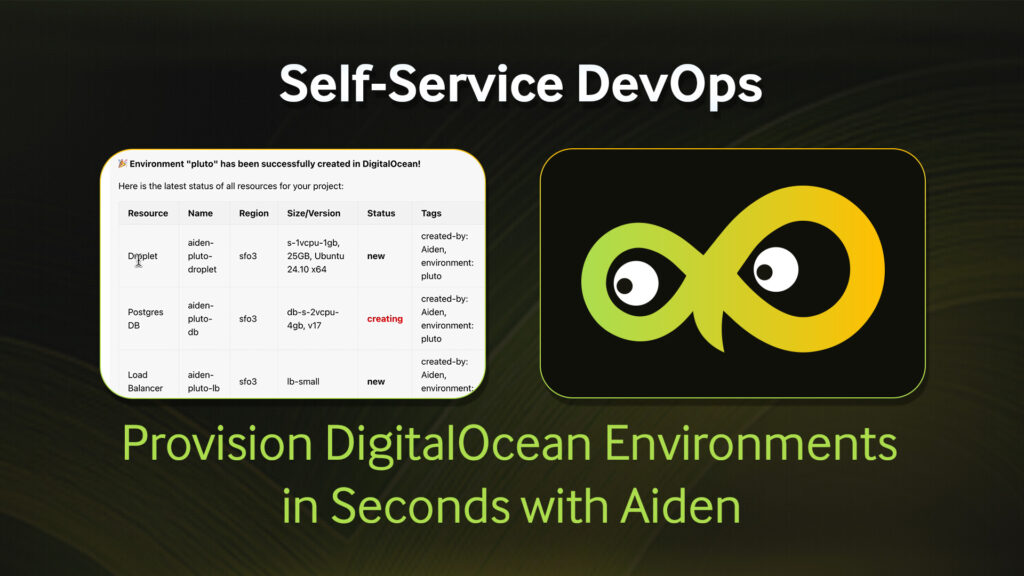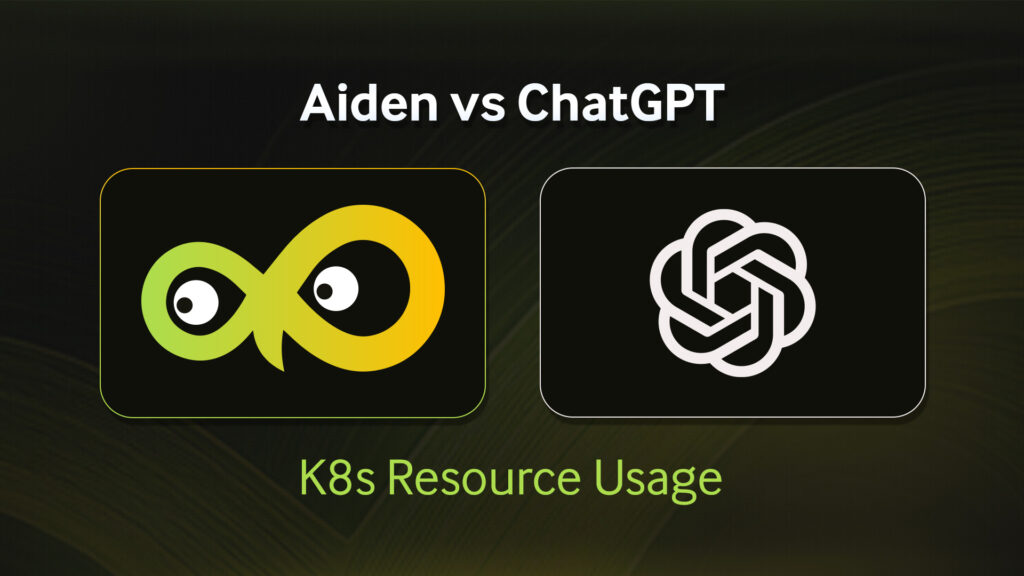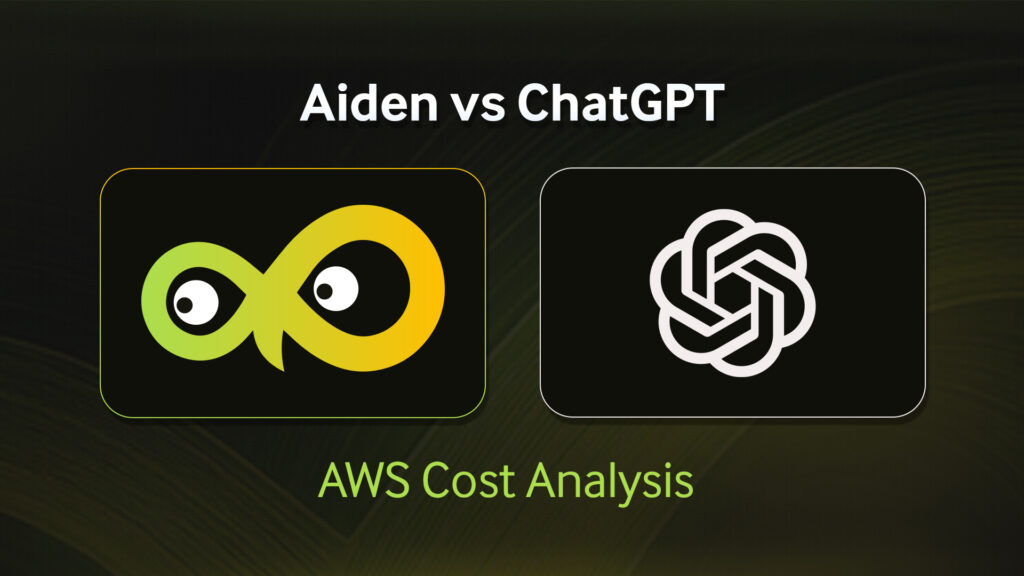We’re happy to announce the general availability of DeployNow, a fully managed ArgoCD stack with support for RBAC, SSO, notifications, advanced deployments (like blue-green and canary), and more!
With ArgoCon 2022 kicking off next week, we’re especially excited to allow our customers and users to launch DeployNow ahead of the event. This will give them an opportunity to explore, use, and possibly even interact with us at our booth at ArgoCon (we’ll be there!).
What is ArgoCD (and why DeployNow)?
Continuous Deployment (CD) is a cornerstone of any engineering organization – it’s how your app gets to where you want it to run.
In the past, this could’ve been a bunch of shell scripts or processes jumbled together to copy and run apps. Or there may be tools like Jenkins which would add a unifying layer of similar processes. This would usually all happen synchronously and maybe require a team to execute, debug, and maintain. At the end of the deployment process, you would know whether it succeeded or failed.
Now, with the proliferation of Kubernetes, microservices, and a cloud-native world – where the smallest unit for your app is a built container image – deployments of your apps can happen several times a day with very little human interaction.
This is where ArgoCD shines and has become the industry gold standard for modern GitOps-driven deployments:
- Argo apps point to your own application’s Git repository
- This Git repo is where your application’s Kubernetes manifests (or Helm/Kustomize/Jsonnet files) live
- When Argo detects a change, it can be configured to automatically deploy that state to the target Kubernetes clusters
So Why DeployNow?
With GitOps, you get auditability and transparency and, as a result, better reliability.
- Launch with a single-click
- Setup, configuration, and management can be a pain – let OpsVerse handle it
- You can run in our cloud (no resource usage on your end)
- Or, you can run in your own cloud, via private SaaS
- We can assist on best practices and deployment strategies for your organization’s needs
Getting Started With DeployNow
-
- Log in to your admin console and select the DeployNow card

- Click on the Launch New button. Select a cluster where you want to launch (remember, if you have your own private SaaS cluster registered with us, it should show there) > Fill in a unique name for your DeployNow instance > Click Launch

- Allow a couple minutes for the launch to complete, and you should be presented with a screen with the URL and credentials to your fresh ArgoCD instance:

- Click on the app to access to your ArgoCD deployment

- Log in to your admin console and select the DeployNow card
You can start using it following our docs site. Alternatively, we have a sample GitHub repo with a README to begin using it as test deployments at https://github.com/OpsVerseIO/microservices-argo-apps
Whats Next?
- We’ll be providing follow-up blog posts on:
- How we use ArgoCD internally
- Best practices for deployment options
- More integrations (like ArgoCD Image Updater) are being included within the stack in the coming weeks
- Visit us at ArgoCon 2022 at booth #T3 to learn more about fully managed ArgoCD in your cloud