We’re excited to introduce MCP integration in both directions—Aiden can now act as an MCP server and an MCP client, unlocking powerful two-way extensibility.
June 20th, 2025
Aiden Now Supports Model Context Protocol (MCP)
We’re excited to introduce MCP integration in both directions—Aiden can now act as an MCP server and an MCP client, unlocking powerful two-way extensibility.
What’s New
- MCP Server Mode
Aiden can now be embedded directly into external tools like Cursor, Windsurf, or Claude Desktop. It acts as an MCP server, allowing developers to interact with Aiden without ever leaving their preferred environments. - MCP Client Mode
Aiden can now connect to external MCP servers, letting you bring third-party tools and capabilities into Aiden’s own interface. This turns Aiden into a flexible command center that adapts to your stack.
Why It Matters
- Seamless Workflow Continuity:
Use Aiden where you already work—or bring your tools into Aiden. No more unnecessary context-switching. - Maximum Extensibility:
Easily connect to both upstream and downstream tools using a common protocol. - Flexible Architecture:
Whether you’re embedding Aiden or extending it, MCP makes it easy to adapt Aiden to your workflows.
How to Enable
- Server Mode:
- Log in to your OpsVerse Aiden portal.
- Go to Settings -> API Keys and create a new API Key
- In your MCP Client application (Cursor/Windsurf/Claude Code), use the following MCP Server configuration:
12345678910111213141516{"mcpServers": {"aiden": {"command": "npx","args": ["mcp-remote","https://aiden-mcp.opsverse.io/sse","--header","Authorization: Bearer ${TOKEN}"],"env": {"TOKEN": "<API Key>"}}}}
You should now see Aiden available under MCP Integrations
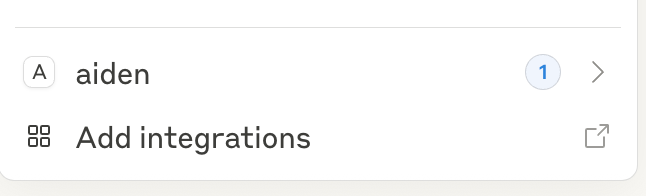
- Now when you ask DevOps related queries/clarifications, your client will be able to use Aiden to get contextual information grounded on both up-to-date information, as well as your organization’s internal knowledgebase.
- Client Mode:
- Log in to your OpsVerse Aiden portal.
- Navigate to the Integrations page.
- Locate the MCP integration and click Enable.
- Provide the required configuration details:
- MCP Endpoint URL
- API Key or Authentication Token
- Any additional parameters as prompted (e.g., allowed IPs, scopes, etc.)
- Click Save and verify the connection status.
This release marks a significant step forward in making Aiden more integrated, intelligent, and adaptable. Whether you’re embedding Aiden into your existing tools or extending its interface with new capabilities, MCP support gives you the flexibility to shape Aiden around how your team works best.
As always, we’re excited to see what you build and we’re here if you need help along the way.
